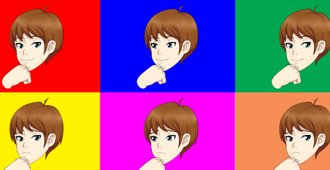
I’m in the process of not only working out backgrounds for upcoming Umichan projects, but also doing characters.
I just want to explain the workload.
There are currently 75 characters I plan to get loaded up into the engine.
each of those 75 characters will have about 7-10 facial expressions.
for example:
Normal,Mad,Happy,Sad,Surprise,Unique1,Unique2,Unique3
Maiko will likely have the most.
of these facial expressions. there are 3 possible eye directions they each can have.
left, forward (looking at player), right.
So I’ll need to edit over 1500 heads (75 x 7 x 3)…..

they also need to be spaced out evenly in a spritesheet. Below is an example of 3 expressions for Chris.

they need to be sorted this way so I can overlap them with the character art to change the face expressions.
Having described this process, I’m still looking at ways to tackle this. The workload would be considerably less if I separated out the eyes, mouth and eyebrows and rebuilt the face in the engine like I did in UMCC. But it’s more tricky to do that here. But I’ll still need to figure something out unless I want to be making heads for a while.
the issue is I actually forgot to consider changing faces on the fly when I made my dialogue system. UMCH didn’t have changing faces with the dialogue since I could easily just move to the next frame over to change the art. so I’m trying to make something to handle that now.













Hey Spiral,
Do you use GIFS for your animations in Tyranobuilder? I downloaded Tyranobuilder after seeing that it’s what you had used to make your games. I’ve had mostly success so far, but I’m using gifs for my reward scene and keeping getting white outlines, which is sub-optimal.
Am I missing something?
The above post is also relevant, as I’m running into how to manage expressions. Mostly how to keep head in consistent relative position.
Thanks!
Fulvi
yeah I use gif for animations in tyranobuilder but I include the background into the animations and don’t use any transparency. the white outline is called “matte” so you can look up ways to remove it with whatever you use to make gifs if you want to use transparency. you should also be able to change the color of the matte to black for example.
as for character expression changes in tyranobuilder, it’s not designed for just swapping the head/face expression programmatically. you need to swap the entire character art (body and all) to one that has a different facial expression. That way you will never worry about keeping head consistent and can properly control the character object with the scripting blocks based on the design tyranobuilder intended.
thanks