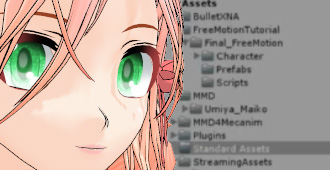
I just got a small playable application working in unity 3d with mmd models thanks to a point in the right direction from PornulusRift, who makes mmd stuff that works with the oculus rift.
I will explain the steps both for myself (because I will probably forget lol) and for others.
going to run through this quick. it wont have a lot of pretty pictures. but feel free to ask questions.
first I assume you already have the following:
MMD
pmxe
unity3d (for this i used version 4.5.0f6)
made something playable in unity before to be able understand how character controllers, cameras, etc. work in unity3d.
if the anything I post here is not available feel free to mention it. I probably have a saved copy on my computer.
then download this:
https://www.youtube.com/redirect?q=http%3A%2F%2Fstereoarts.jp%2FMMD4Mecanim_Beta_20140805.zip&redir_token=6xH4JACqIS6kIkadMftC9Bq4Vmp8MTQyMTk4MDg5MEAxNDIxODk0NDkw
this converts the pmx to a mecanim compatible fbx asset that can be used in unity. it also can accept multiple animations and stuff it is pretty neat.
then download this next:
https://www.dropbox.com/s/ru8o8dgb2u3w20o/Free_Motion.zip
this is a character controller and camera for mecanim stuff. the default character controller you can import in unity wont work. in fact never use it for this because it conflicts with this controller and will cause none of your scripts to work and instead just give errors.
watch this video and follow the instruction up to the point where you add that single animation:
https://www.youtube.com/watch?v=71jb0TSHq7U
when he adds the MMD4Mecanim go ahead and also add the Free_Motion thing also.
when he adds the one motion on the Animator. add all your games motions in that area.
you can to instead add all the animation your character will use in the game as separate vmd files.
idle, walk,run, and jump pose are the basics. this motion controller has even one for trotting, which is in between walk and full speed run.
all the vmd files and be made and edited to your liking in MMD of course.
add all of the animations and process the model like in the video.
once it is all done click, the model in the asset window. and click the animations button.
this the same area where is the video near the end he is talking how to loop it.
there is a window that says Clips the lists all your animations to added to it.
for each animation click on it and click Clamp Range, and check Loop Time.
once you are done click out somewhere of the box in the render window and it will say there are unsaved stuff. so click to save it.
click you model in the render window, click Physics button and turn physics on to Bullet Physics.
if you don’t like how your physics looks have fun editing it in pmxe and reimporting all this shit bro.
continuing..
From your Projects tab Asset window. FreeMotionTutotrial -> Final_FreeMotion -> Scripts
add the Final_ThirdPersonController to the model. adjust the character controller so it won’t fall through the floor.
set up you animator controller. a guide is here:
http://mecwarriors.com/2013/11/01/humanoid-animation-free-motion-part-3-the-animator-controller/
It is the same guy that made the Free_Motion script.
basically make transitions by right clicking a animation button and pressing create transition. the white arrow line, the under conditions. set it to CharacterState equals whatever like below.
[running] -> [walking] character state = 1
[running] [walking] character state = 1
[idle] [idle] character state = 0
[running] Render Settings to light the colors closer to white to make it brighter.













are you making a 3d game I haven’t read much on any post about a 3d game if you are thats pretty exciting 🙂
It was something discussed a while ago. But I could never get the animations to work from mmd.
Now I can so it is possible. I might try to make either the original umichan maiko, or the pleasure service minigame from umcc.
this was a game I made earlier:
spiralvortexplay.com/svp/2014/07/30/crystal-horror/
Good news to know that you finally have the options to put the MMD models into Unity3D. With Unity3D you’ll have better options for animations than MMD. I agree try to emulate combine options of the original Umichan Maiko v1, v2, and Deluxe into one Unity3D to test it on the Unity3D Player. Since all 3 version had something that the other updated one didn’t have. The original have pazuri while v2 did not have pazuri but had a little mini story, it also had Maiko on top of the guy. Deluxe was a update but with no pazuri or mini story or Maiko on top of someone. So combining all 3 into one to test on the unity3d player. Is your best bet for practice. IT might be the same old Umichan Maiko Classic but it will allow you to put animation like you never was able to do if you wanted to. Or test the waters of Unity3D.
for starters i was just going to try 4 basic positions, doggy, d.doggy,stand, and spoon. if i can get that working the rest should be fairly trivial. except for the pleasure bar and level graphics.
Yes! I can’t wait! It’s going to be awesome to have UMCC in 3D!!!!
you can check here to make sure the game loads for you.
http://spiralvortexplay.com/svp/2014/07/30/crystal-horror/
if it does then everything should be ok for later. I should have a offline version also.
i tried make unity using mmd, mine is 5.5.0f3, anyway i was trying find vmd files for walk, run and idle.
also the youtube video is unavailable.
Thanks, yeah I need to update this tutorial.
you should be able to at least find walk and run .vmd by searching the net. for idle animations you might have to grab a fairly normal looking pose, instead of a motion. Then edit it a bit to have breathing or slight movement.
I haven’t tried unity3d 5.5 yet. i think i still use something like 4.6 to just convert models to .fbx format and package them for use in 5+ versions of unity.
Okay, thanks, but i downloaded some VMD on Deviantart, i also downloaded Free_Motion.zip.
By the way, i read this link http://mecwarriors.com/2013/11/01/humanoid-animation-free-motion-part-3-the-animator-controller/ using web.archive.org.