If you are playing the offline downloaded version of ARIA and got a black screen when pressing stuff in the Holodeck or clicking Hanger from the main menu, and now have it working. Please post what steps you took to correct the problem.
Or if you have it working please post what you are using to play the game (the .exe, .swf in certain browser, etc.)
I am especially interested in windows 10 users. Problems I have seen so far result from not unzipping the file contents. But I want to see if there is some issues going on. I would be good to have a singed page where black screen technical issues are posted and has solutions.
For me to make large scale games like ARIA that flash can handle it is necessary that I design the game around using multi part files instead of one gigantic file that will crash flash. UMCH will be multi part also so if this is unable to be played on a certain OS or something it would be good to know about it heh.
As for me, I have windows 7.
for offline files, I run the swf. file with flash player 20 projector
https://fpdownload.macromedia.com/pub/flashplayer/updaters/20/flashplayer_20_sa.exe
and also can use the .exe created file.













I got a black screen entering the hangar on chrome, but I just waited like 2 minutes and a loading progress bar popped up and I didn’t get another black screen.
Thanks for the feedback, when you mention chrome are you playing the version hosted on this site, or playing the downloaded swf with chrome?
also what operating system are you using.
I’m playing the downloaded swf with chrome, and I’m running windows 8.1.
Thanks
When i use the .exe version if i go the the hangar or holodeck black screen welcomes me. But if i use the .swf version with mozilla firefox then everything’s fine. That is the case for me.
Thanks, for the feedback. can you post what OS you have? thanks
I Have Windows 8.1 64 bit Hungarian version.
The same here. Windows 7, .exe never worked (I thought it is due to my low memory and weak videocard), but .swf works just fine in anything you can open it with.
hmm a guy on patreon says the exe works fine in windows 10 and it works fine for me with windows 7. so it is not as if it doesn’t work. I’m just not sure what the problem is between different computers. the .exe might not have certain permissions to load the files in the sub folders on you computer. or might be getting blocked from some antiviris, because it is a .exe file. seems like the swf works fine in most situations thoguh. you might need to right click the .exe and make sure it has permissions to read files, etc. I will investigate more later today by trying to run it with 2 other windows 7 PCs.
I used the .exe version and had a similar experience to Zero. Clicked the hangar, got the black screen, waited a bit, and the hangar showed up. I never encountered the problem again after that.
Thanks for the feedback. It seems like the .exe might be behaving is if it is hosted online or something idk. I might need to add loading bars to everything. That would be a pain in the ass for UMCH thoguh. I’d rather just distribute .swf and maybe a swf player to go along with it. with enough feedback I might be able to figure out whats going on with the exe thoguh.
exe = blackscreen
firefox = fine
What OS?
Windows 10
Mac yosemite, swf, safari works fine.
I did find some weird other bug tho where using custom scenarios at later areas makes you fight the first stage guy again though. To get back where you were you have to beat him once for every custom you play and attempting to travel instead causes you to go through the game again from the beginning but with your later level stats.
hmm are you making sure the you click no space battle ? I will investigate this further but it helps to post a [A] code you are experiencing this with. I will update the game to parse with commas or something in the next update instead of return characters. It’ll try to do it tonight.
Only punched in one with a fight but I still had to fight him for each one I did.
49A540A1A0A0A0A0A0A0A1A0A0A19A54A4141A17A132A0A0A0A0A0A0A0A0A0A0A0A0A0A0A0A0A0A146A0A0A144A20A35A25A25A15A1A50A67A607A0A0A965A20A28A20A8A5A27A100A86A128A0A0A20A10A15A8A5A30A78A0A100A67A0A0A15A0A15A15A3A15A54A0A100A500A500A500A500A500A500A500A500A500A100A0A100A0A0A1A0A0A0A0A1A0A0A0A0A1A0A1A4A3A0A0A0A0A0A0A0A0A0A0A0A0A1A1A0A0A0A0A0A0A1A0A0A0A0A0A0A0A0A0A0A0A0A0A0A0A0A0A10A0A1000A0
Here’s a code for an example, shows me able to use remi for a fight with the first guy. Doesn’t play the cutscenes when he loses like normal though,
Oh so you are saying the game sends you back to area 1 after you finish a custom scenario ? I will try this later tonight.
For the most part yes, but if you beat the first guy once for each custom you do, you can resume back at the area you originally were at.
try to DL the latest build and separate the names with commas in custom.txt.
be sure to leave no spaces, etc. and see if you can get multiple files to show up on the list and run correctly.
http://spiralvortexplay.com/svp/flash/advanced-rogue-intelligence-assault-aria
also I could not duplicate your area 1 error. try it in this build and if it still happen I will need to see the custom file you are trying it with.
Ok I figured out my black screen problem with all three files . Using windows10. I was using (win opener) to extract the files. When I used a different opener where I could unzip them it works fine with all the files. The win opener you just double click and it auto extracts them. There is a difference in file extractors .I learned something new today .
Glad you figured it out
I actually had this problem with an older version a while ago. In that case, I ended up concluding I was running out of memory. I’ll do some testing if I have time and see what happens.
Thanks
I used the exe on Windows 10 and can’t get the blackscreen (yet anyway!). All working so far.
With me, I load up the game, and when I got the black screen (multiple times) was when I was in the holodeck/agents. One of the reasons had to do with the save being corrupted (I was on area 8 on that save but it loaded me into area 1) so when I clicked on an action that I had unlocked, I hadn’t even gotten far enough into that save to use it. If you made heads or tails out of that, then that’s great. I can try to explain it better, but I think you need to fix up how the holodeck/agents screen correlates with the save string.
Might be worth uploading the game as a self-extracting archive then? That way, everyone always extracts the files and they should extract correctly.
Hmm… just found an apparent bug. I lost a rank battle as Phia in Area 1 and then the ‘Support’ option stopped working.
–
And it was at the same time as I used some ship mods too. So it might have been that (?). Going back to the beginning fixed the problem.
–
Happened again but I didn’t do anything this time. :/ Maybe it’s just a feature I don’t realise?
–
Jeo is the only support option that works now. :/
–
I gave everyone a rest and it seems to work. I’m guessing it’s a feature, not a bug. Woops! I’ll shut up now….
when you lose any space battle battle the Pilot including the support becomes injured and you can’t use injured girls as a Pilot or for Support until their injury is removed.
Thanks, Vortex! I’m an idiot… (Thanks for cleaning up the posts too 🙂 )